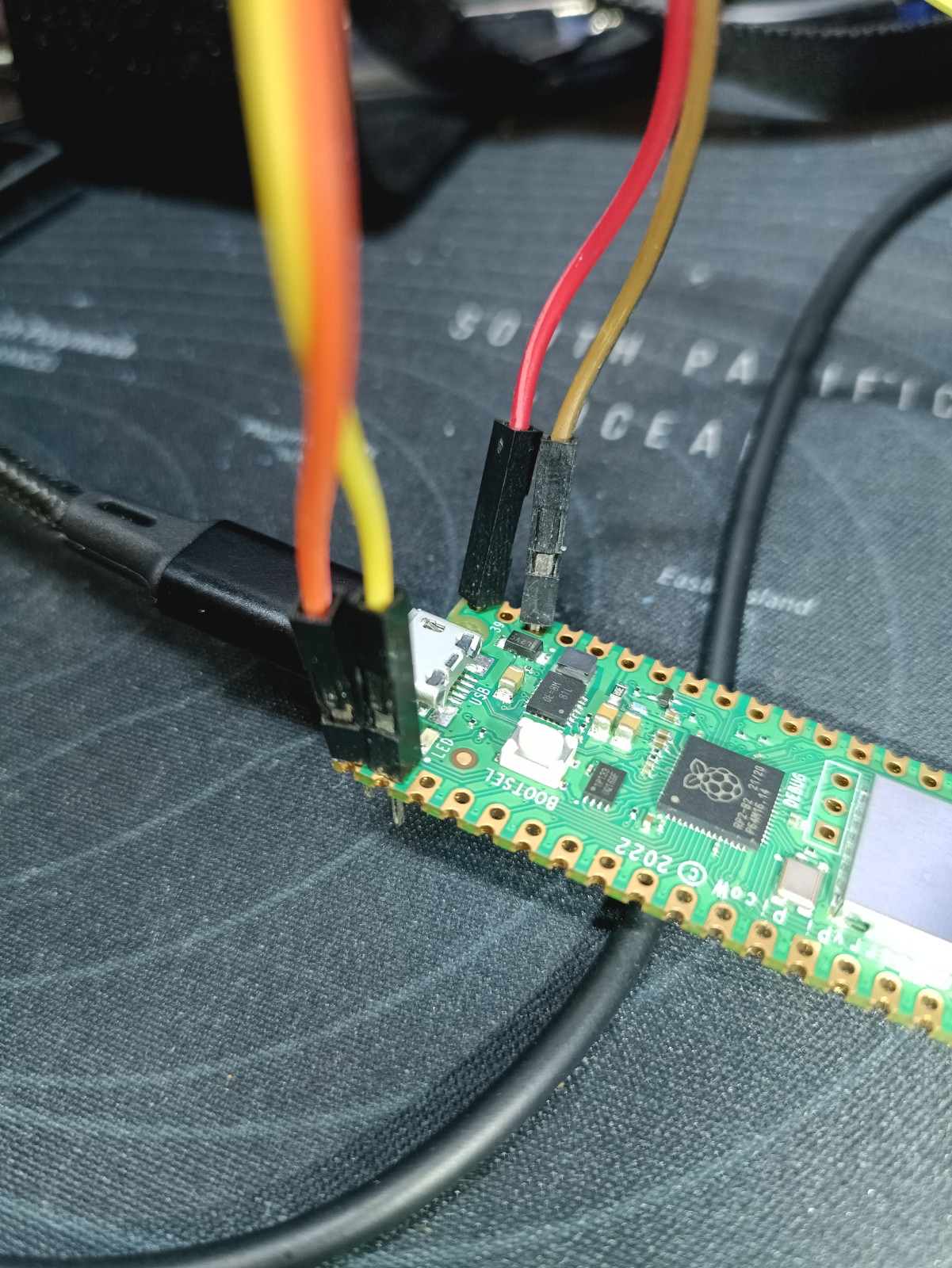You can not select more than 25 topics
Topics must start with a letter or number, can include dashes ('-') and can be up to 35 characters long.
|
|
3 years ago | |
|---|---|---|
| README.md | 3 years ago | |
| lcd.jpg | 3 years ago | |
| lcd_api.py | 3 years ago | |
| main.py | 3 years ago | |
| ntptime.py | 3 years ago | |
| pico_i2c_lcd.py | 3 years ago | |
README.md
PICO W Network Examples
This is my first attempt at using a Raspberry PI Pico W with WiFi.
It connects to the local WiFi network then gets the current time over NTP from pool.ntp.org. It finally displays a simple basic clock on a 20x4 LCD screen with I2C.
Here:
- Red is Power
- Brown Ground
- Orange I2C0 SDA
- Yellow I2C0 SCL
To run:
- Edit main.py and set ssid and password to your WiFi
- Copy the py files over to the PicoW
- Reboot